Your iPhone 15's Secret Thermal Camera Feature
The iPhone 15 is packed with cutting-edge technology, but did you know it has a hidden gem? Hidden within its sleek design lies a powerful thermal camera feature waiting to be unlocked. In this article, we'll explore how you can unleash the full potential of your iPhone 15 with the Xinfrared smartphone thermal camera plugin.
Understanding Thermal Imaging
Thermal imaging technology allows us to see heat signatures and variations in temperature. Originally used in military and industrial applications, it's now making its way into consumer devices like smartphones. With thermal imaging, you can detect hotspots, monitor temperature changes, and even identify potential issues before they escalate.
Introducing Xinfrared Smartphone Thermal Camera Plugin
Enter Xinfrared, the revolutionary smartphone thermal camera plugin compatible with your iPhone 15. This plugin seamlessly integrates with your device, transforming it into a versatile thermal imaging tool. Installation is a breeze, and within minutes, you'll unlock a whole new world of possibilities.

Exploring the Thermal Camera Feature on iPhone 15
Once installed, activating the thermal camera feature on your iPhone 15 is simple. Just launch the Xinfrared app, and you're ready to go. The intuitive interface allows you to adjust settings, capture thermal images, and analyze temperature data with ease. From detecting energy leaks in your home to spotting wildlife in the dark, the possibilities are endless.
Advantages of Utilizing Thermal Imaging on iPhone 15
The benefits of thermal imaging extend far beyond novelty. With your iPhone 15's thermal camera feature, you'll enjoy enhanced safety and security. Whether you're inspecting electrical systems or monitoring your surroundings at night, thermal imaging provides invaluable insights. Plus, its compact size and portability make it ideal for on-the-go use in various industries.
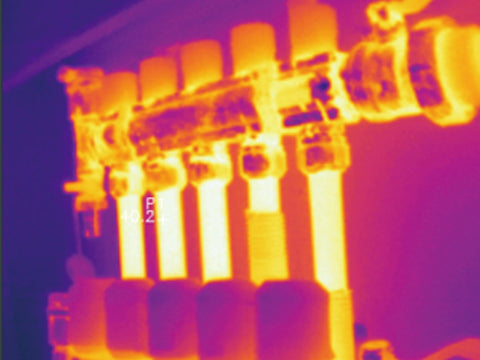
Tips for Optimizing Thermal Imaging Experience on iPhone 15
To make the most of your thermal imaging experience, follow these tips:
- Ensure proper calibration for accurate temperature readings.
- Keep your lens clean to avoid distortion in thermal images.
- Experiment with different settings to find the optimal configuration for your needs.
- Regularly update the Xinfrared app to access new features and improvements.
- Have fun exploring the endless possibilities of thermal imaging on your iPhone 15!
In conclusion, your iPhone 15 is more than just a smartphone—it's a powerful thermal imaging device waiting to be unlocked. With the Xinfrared smartphone thermal camera plugin, you can harness the full potential of thermal imaging technology right at your fingertips. From detecting hidden problems to exploring the world around you in a whole new light, the possibilities are truly endless.




